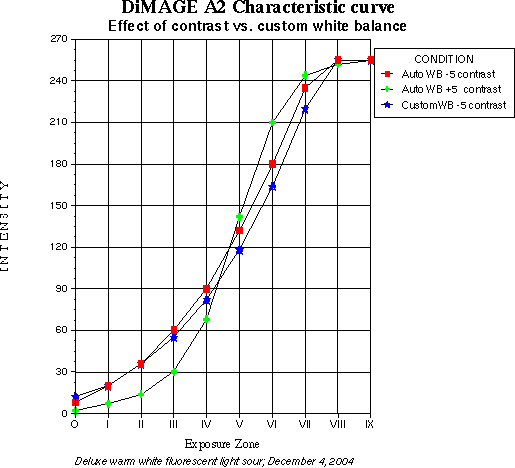
I shot the first test, just a trial, with "auto" white balance, and noted a color cast. So, feeling stupid, and because the lighting was fluorescent, I set the camera to "flor" white balance, for some kind of fluorescent, one supposes, and shot again. This was worse: everything was rather red. So, feeling stupidlier, I shot another test, using the 18% gray card to create a custom white balance for this light source.
This was great! The test object was nicely neutral!
But then I compared the densities of the target in the image series. I had used the same exposures in all three series -- but the series with custom white balance showed that pixel saturation occred more quickly, the contrast of the uper half of luminance values was higher and their density lower (darker). I'm not sure why, but I suspect that it relates to the uneven spectrum of the fluorescent light.
The following graph shows the differences:
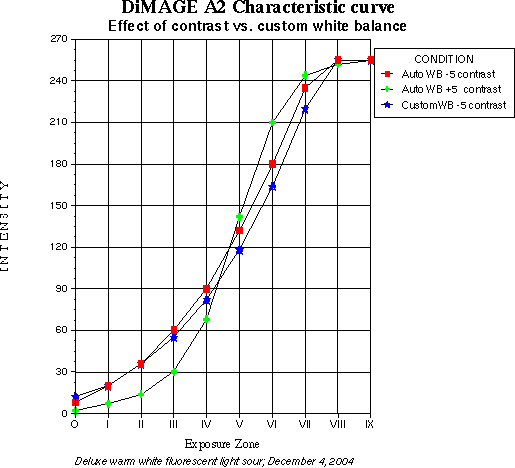
The curve of green dots is for comparison, with the contrast set to its maximum of +5. Note that the curves cross near the middle intensity value, 127.
The curve of blue Xs is intended to be the same as the curve of red dots. The exposure settings, and every camera setting except white balance, is unchanged. All I did was to create a custom white balance from the 18% card.
But, comparing curves, you note that the custom WB program creates a slightly higher minimum intensity and much lower mid and upper intensity values, making light values harsh and producing pixel saturation almost a half stop earlier.
Here, for comparison, are some of the images:
 Auto white balance, -5 contrast.
Auto white balance, -5 contrast.
 "flor" white balance, -5 contrast.
"flor" white balance, -5 contrast.
 "flor" white balance, +5 contrast (!)
"flor" white balance, +5 contrast (!)
 Custom white balance from the 18% gray card., -5 contrast. Nice, eh?
Custom white balance from the 18% gray card., -5 contrast. Nice, eh?
This is the end, for now. Where would you like to go from here?
Introduction and techniques used.
The DiMAGE A2 characteristic curve.
Gamma management using dcraw and the gimp.
Contrast Management using DiMAGE A2 in-camera Settings
DiMAGE A2 Exposure Accuracy
Change in Contrast with custom White Balance